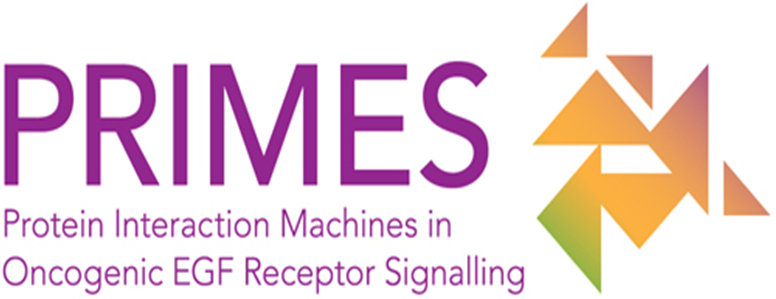|
Rapid Analysis of Large-scale Mass Spectrometry Protein Quantification Data |
Overview |
|
|
HiQuant automates the post-quantification analysis of Mass Spectrometry (MS) generated proteomics data especially those involving additional experimental variables (e.g. labels, replicates, time points and treatments). HiQuant eliminates the laborious, manual processing of large protein quantification datasets typical of spreadsheet-based applications (Video 1 below) and reduces the potential for data handling variation and human error. HiQuant imports a plain text quantification file (e.g. MaxQuant proteinGroups.txt) and supports the user in defining and implementing a workflow, encompassing data filtering, replicate grouping, label reversal, data transformation and significance testing (Video 2 and Video 5). Once parameters HiQuant have been configured they may be saved as a config file for later use (Video 3) or may be used to support a one touch command line mode (Video 4). HiQuant also supports preliminary identification of outlying replicates and subsequent interactive result visualization. With HiQuant the user can rapidly optimize workflow parameters and generally gain a greater level of control over the analysis of large protein quantification datasets. HiQuant results may be visualized directly via an interactive heatmap that can be exported to high quality PDF. Results can also be exported to Cytoscape (.xgmml) or Gephi (.gexf) graph formats (Video 6) supporting large datasets that can be interpreted in this manner (e.g. interactome studies). |
Downloads |
||
|
Download 1: HiQuant (Win) |
HiQuant (GUI Mode): |
|
HiQuant Analysis of Protein Quantification Data Compared the Current Manual Approach |
|||
|
Video 1: Analysis with Perseus 1 Bait Experiment (AP-MS SILAC) Perseus analysis of proteinGroups.txt file containing 36 assays relating to a AP-MS experiment using SRC as the bait protein. Assays consist of technical (x2) and biological (x3) replicates, tiplex SILAC, reverse labelling and two cell types. Peseus analysis involves extensive manual 'point and click' operations and takes and expert user approximatley 20 minutes to complete. This method is also more prone to human error and user variation. Furthermore, manual analysis is not scalable as, unlike HiQuant, the workflow configuration cannot be saved (see Video 3) or run over multiple experiments (see Video 4). |
|||
|
Video 2: HiQuant Configuration and Analysis 1 Bait Experiment (AP-MS SILAC) Analysis of proteinGroups.txt file containing 36 assays relating to a AP-MS experiment using SRC as the bait protein. Assays consist of technical (x2) and biological (x3) replicates, tiplex SILAC, reverse labelling and two cell types. The HiQuant Graphical User Interface is first used to set analysis parameters and then to run a complete analysis producing the list of signficantly changing (interacting) prey protein. When parameters are set the configuration can be saved and reloaded gain a 10-fold speed-up (or around 200-fold compared to Perseus). For further details see the detailed tutorials (below) or download the HiQuant User Manual in the downloads section. |
|||
|
Video 3: HiQuant Analysis (with .config file) 1 Bait Experiment (AP-MS SILAC) Analysis of same dataset above (SRC bait prey "proteinGroups.txt" file) except for re-use of configuration file to set parameters which lends signficant speed up to analysis time. This confugration file can also be used to run HiQuant on the command line (see 'Automated Batch Analysis 'below) For further details see the detailed tutorials (below) or download the HiQuant User Manual in the downloads section. |
|||
HiQuant Detailed Tutorial and Added Features |
|||
|
Video 4: HiQuant Automated Batch Analysis 108 Bait Experiments (AP-MS SILAC) 108 bait experiments of the type described above may be analyzed either via the HiQuant's GUI Interface or via HiQuant's Command Line Interface (shown right). To run HiQuant in Command Line mode the user must the Java runnale JAR file (below) and supply it with a configuration file (e.g. myParams.config) as the first argument. This config file needs to be constructed via the HiQuant's GUI mode (defualt mode when no arguments are supplied). For further details see the HiQuant User Manual in the downloads section. |
|||
|
Video 5: HiQuant Analysis of Label-Free Data 1 Bait Experiments (AP-MS LFQ) HiQuant can also be used to analyze label-free quantication data (LFQ) in this case the 'Data Type:' needs to be set to this type and the sample comparison must be selected to generate the ratios for further analysis. For further details see the HiQuant User Manual in the downloads section. |
|||
|
Video 6: HiQuant Network File Analysis with Gephi 1 Bait x 5 time points Results can be viewed directly in HiQuant via the heatmap feature or can be exported to graph format where appropriate (e.g. interactome networks). HiQuant supports the two main graph analysis platfroms formats in Biology (Cytoscapes's xgmml format) and Network Analysis (Gephi's gexf format). The following is a brief tutorial on how to use Gephi to layout and format your HiQuant exported gexf file to achieve a publication quality visualization. For further details see the HiQuant User Manual in the downloads section. |
|||